Overview
By default, Vorlik considers that your delivery is composed of one package. But you can easily ship your deliveries with more than one package. It is fully integrated with the third-party shippers.
Configuration
To configure the use of packages, go to the menu . Locate the Delivery Packages section and tick Put your products in packs (e.g. parcels, boxes) and track them
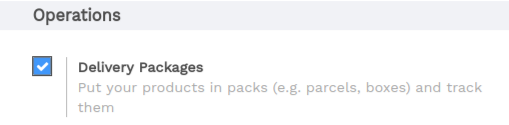
Click on Save when you are done.
Sale process
Sale order
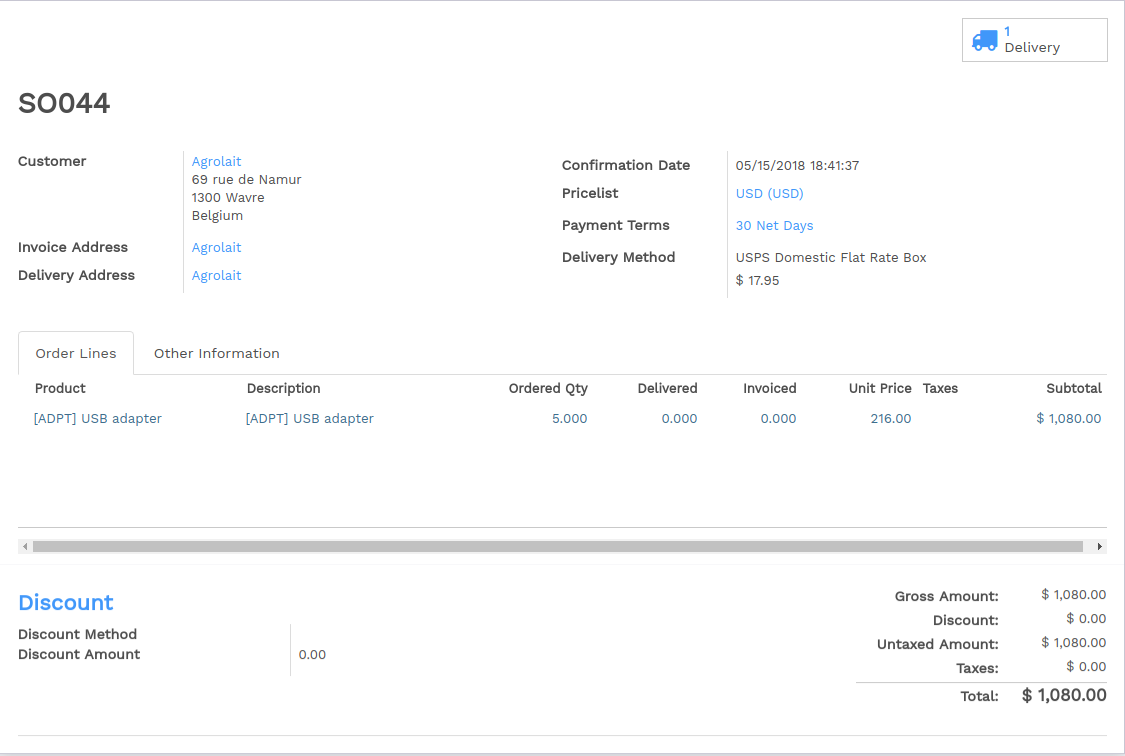
Click on a Delivery Method to choose the right one.
The price is computed when you save the sale order or when you click on Set price.
Multi-packages Delivery
The delivery created from the sale order will take the shipping information from it.
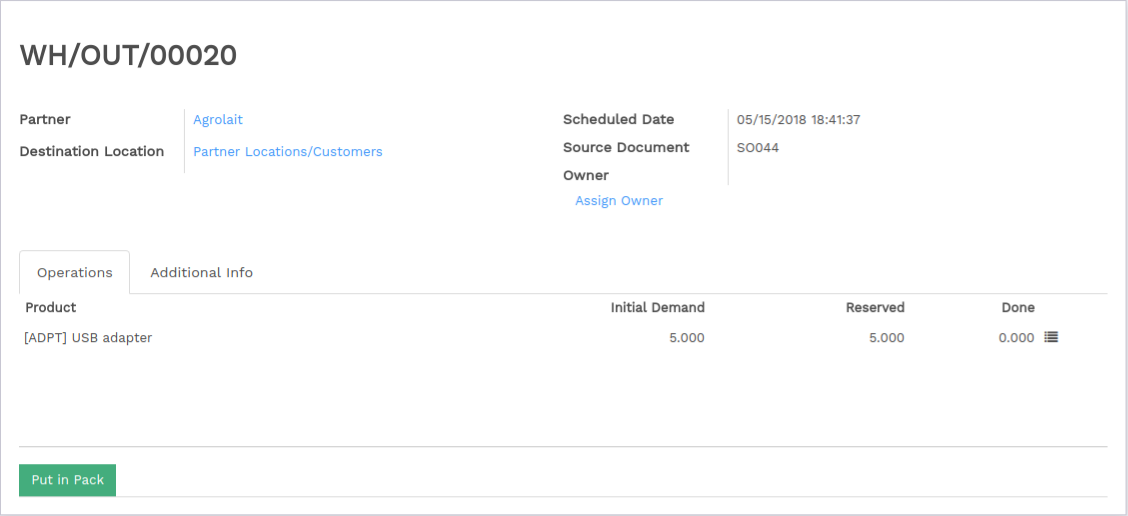
From here, you can split your delivery into multiple packages.
Choose the quantity you want to put in the first pack in the Done column, then click on the link Put in Pack.
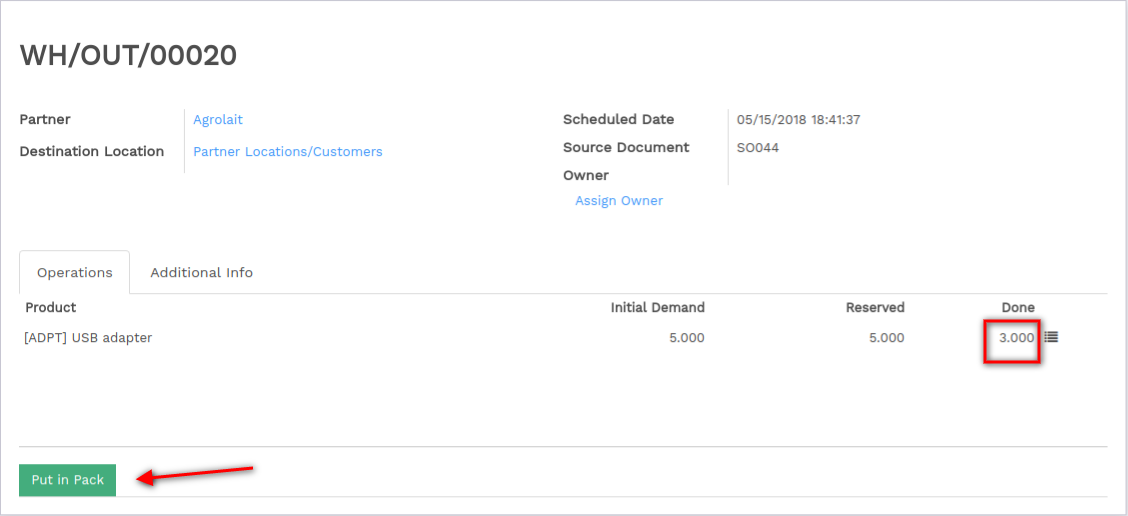
It will automatically create a pack with the requested quantity.
Do the same steps for the other pieces you want to pack in.
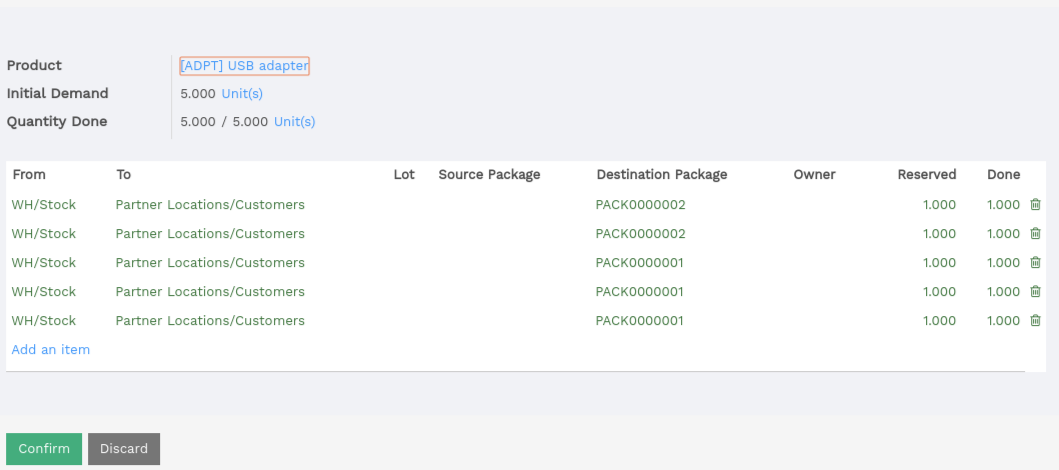
Click on Validate when you are done.