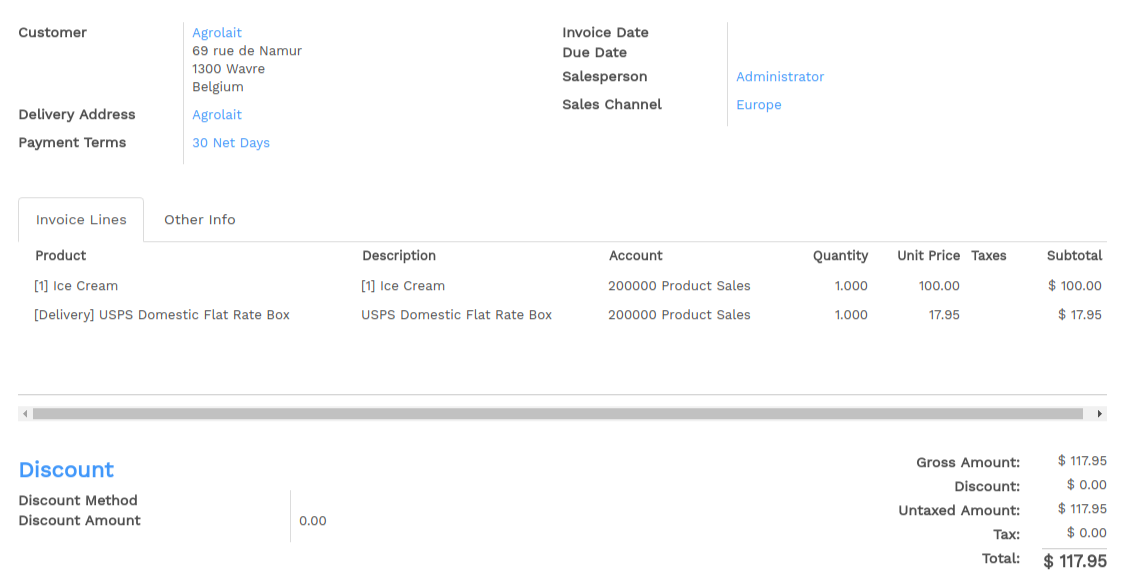Overview
There are two ways to invoice the shipping costs:
- Agree with the customer over a cost and seal it down in the sale order
- Invoice the real cost of the shipping.
Configuration
To configure the price of your delivery methods, go to the Inventory app, click on .
You can manually set a price for the shipping: It can be fixed or based on rules.
How to invoice the shipping costs to the customer?
Invoice the price set on the sale order
On your sale order, choose the carrier that will be used. Click on Delivery Method to choose the right one.
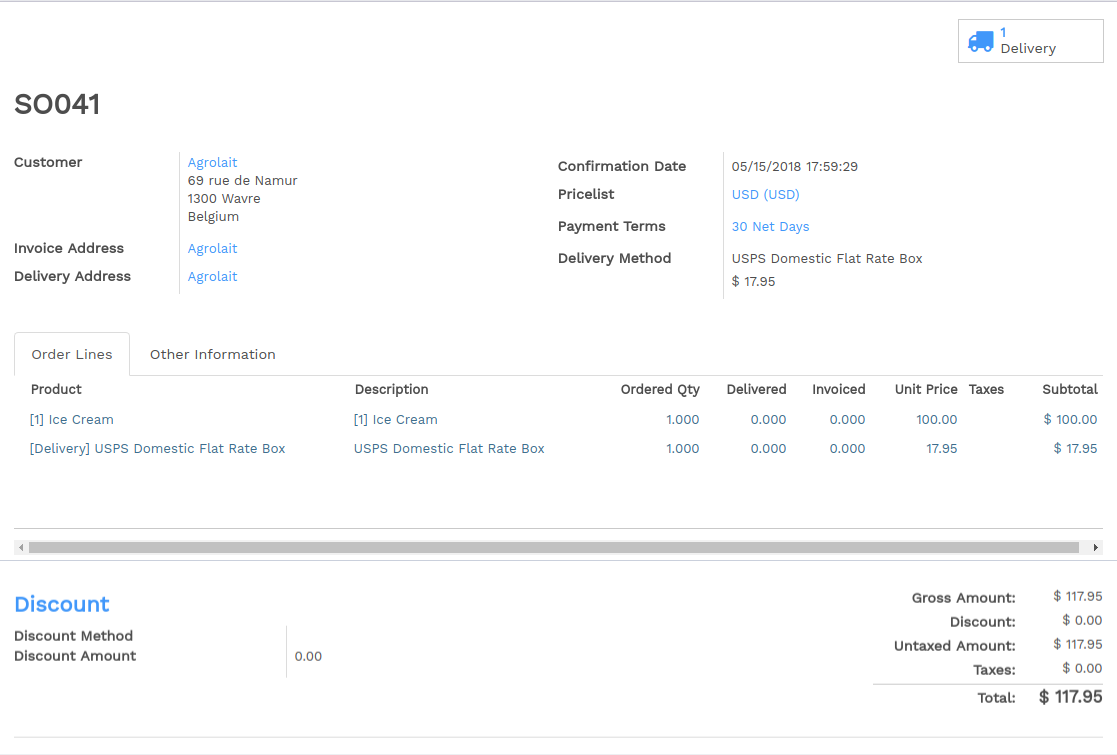
The price is computed when you save the sale order or when you click on Set price.
To invoice the price of the delivery charge on the sale order, click on Set price, it will add a line with the name of the delivery method as a product. It may vary from the real price.
When you create the invoice, it will take the price set on the sale order.