To handle payments received by credit cards. Vorlik support approach so that you can use.
- Undeposited Funds (mostly used in european countries): once you
- receive the credit card payment authorization, you record a payment by credit card on the invoice (using a Credit card journal and posted on the Undeposited Fund account). Then, once the credit card payments arrives in your bank account, move money from Undeposited Funds to your bank account.
We recommend this approach as it is more accurate (your bank account balance is accurate, taking into accounts credit cards that have not been cashed yet).
Undeposited Funds
Configuration
On the Accounting module, go to
Create a Journal called ‘Credit card payments’ with the following data:
- Journal Name: Credit card
- Default debit account: Credit cards
- Default credit account: Credit cards
The account type should be “Credit Card”. Once it’s done, don’t forget to set the “Credit cards” account as “Allow Reconciliation”.
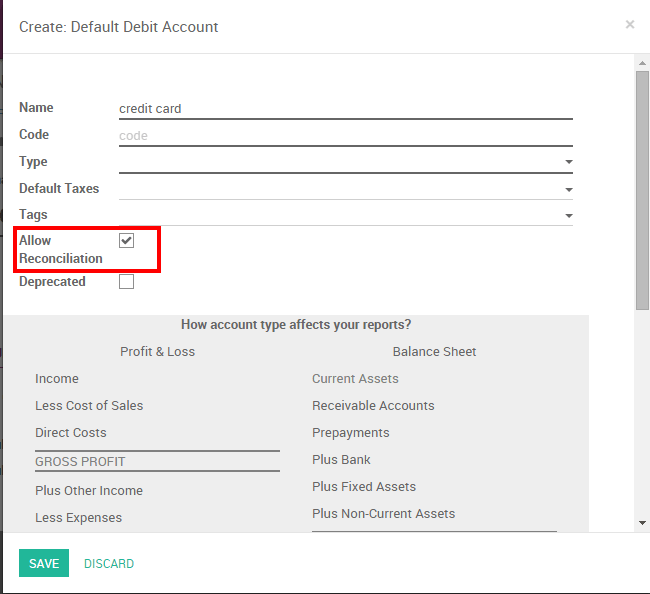
From credit card payments to bank statements
The first way to handle credit cards is to create a credit card journal. Thus, credit cards become a payment method in itself and you will record two transactions.
Once you receive a customer credit card payment, go to the related invoice and click on Register Payment. Fill in the information about the payment:
- Payment method: Credit card
- Memo: write the invoice reference
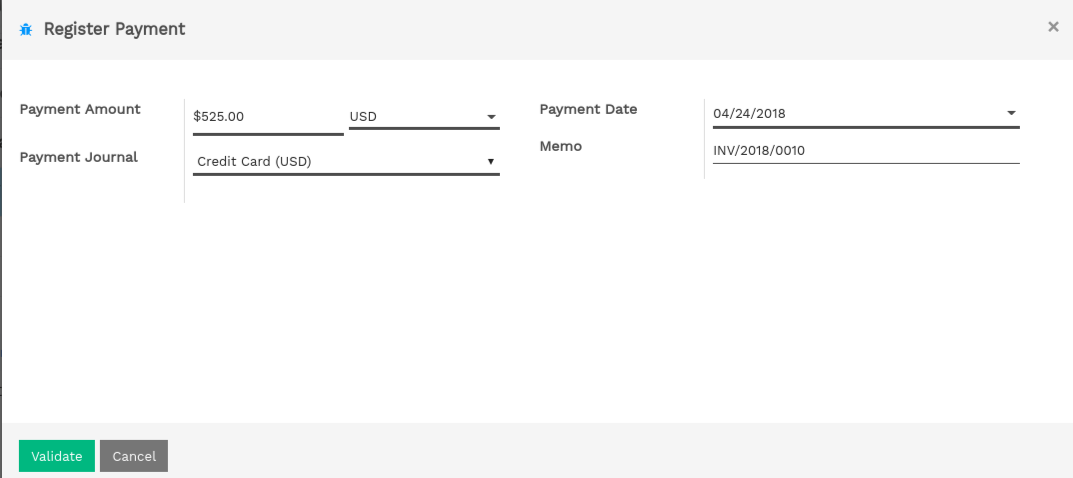
This operation will produce the following journal entry:
| Account | Statement Match | Debit | Credit |
|---|---|---|---|
| Account Receivable | 100.00 | ||
| Credit Cards | 100.00 |
The invoice is marked as paid as soon as you record the credit card payment.
Then, once you get the bank statements, you will match this statement with the credit card that is in the ‘Credit card’ account.
| Account | Statement Match | Debit | Credit |
|---|---|---|---|
| Credit cards | X | 100.00 | |
| Bank | 100.00 |
If you use this approach to manage credit cards payments, you get the list of credit cards payments that have not been cashed in the “Credit card” account (accessible, for example, from the general ledger).