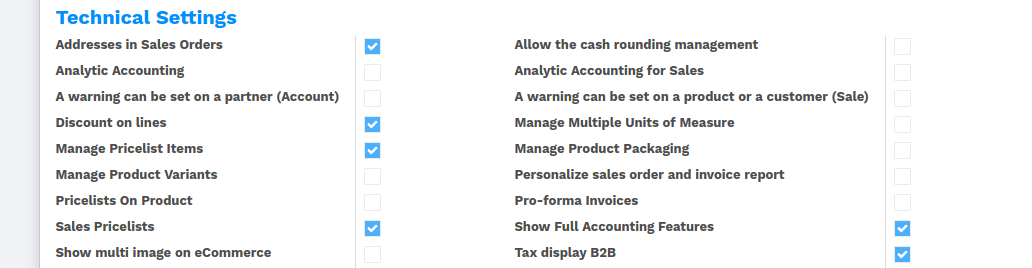Overview
Sale Advance Pricelist module is developed to give an advance discount. In this module, we have to give functionality to Add Price Rules, Cart Rules, Coupon Rules and Discount Calculation Details Widget.
Configuration
Install the Sale Advance Ecommerce Pricelist
You’ll need to install the Sale Advance Ecommerce Pricelist module from the app module in the Vorlik backend.
Go into the Apps and search Sale Advance Ecommerce Pricelist.
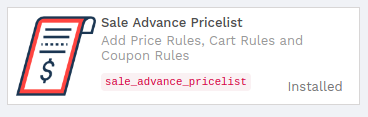
Pricelists Configuration
Go into the Sales ‣ CATALOG ‣ Pricelists select pricelist.

Pricelist Type
We have introduced new fields like Pricelist Type.
Basic: If you want to work with the default flow, then you can select Basic. Default it is Basic.Advance: If you want to use advanced features like Price Rule, Cart Rules, and Coupon Codes then you can select Advanced.

Apply Method
We have introduced new fields like Apply Method.
Apply First Matched Rules: Calculate discount of the first match conditions of Price Rules and Cart Rules.Apply All Matched Rules: Calculate discount of the all match conditions of Price Rules and Cart Rules.Apply Smallest Matched Discount: Append minimum discount of every match condition of Price Rules and Cart Rules and get minimum values from the list of the Price Rules and Cart Rules.Apply Biggest Matched Discount: Append maximum discount of every match condition of Price Rules and Cart Rules and get maximum values from the list of Price Rules and Cart Rules.
Apply Coupon Code?
We have introduced new fields like Apply Coupon Code?.
- Select apply coupon code option in pricelist for applying the coupon code.
Price Rules
If you selected Pricelist Type as Advanced then you can view price rules’ line in the pricelist. You can configuration price rules as per your requirements.

If you want to add Price Rules then click on Add an item. Once you click on Add an item you can see this window.
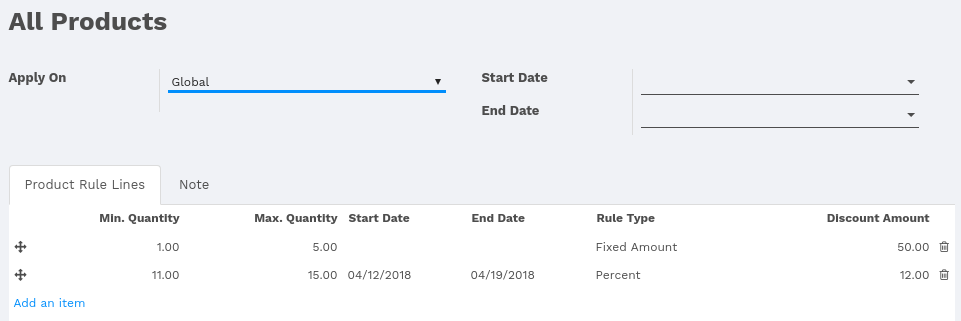
Apply On
Global: Apply for all Product.Category: Apply only for the selected category.If you select Apply on as Category then new field Category will be visible.
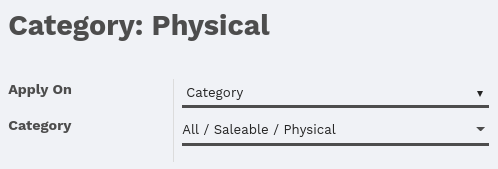
Product Template: Apply only for selected Product Template variants.If you select Apply on as Product Template then new field Product Template will be visible.

Product Variant: Apply only for selected Product variants.If you select Apply on as Product variants, then new field Product will be visible.
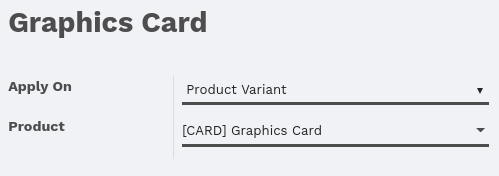
If you want to add Price Rules Lines then click on Add an item. Once you click on Add an item you can see this window.
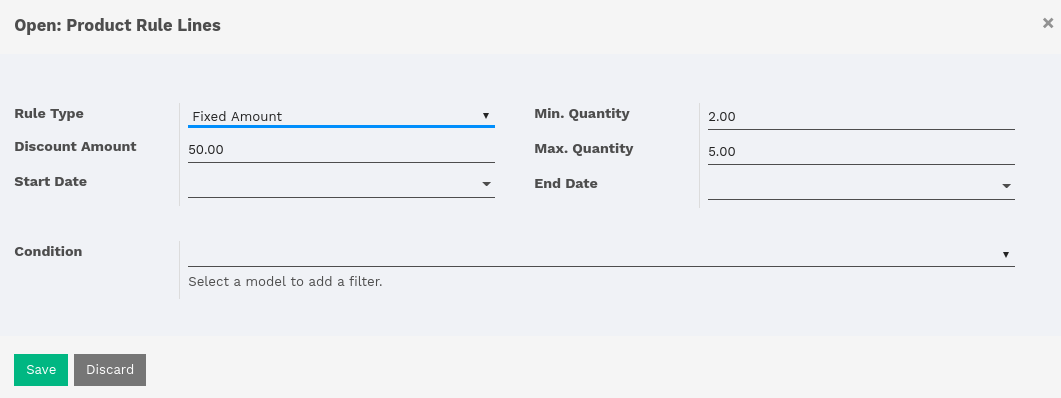
Rule Type
Fixed Amount: If you want to give discounts in fixed amount then you can select the rule type as Fixed Amount.Note
Fixed Amount converts into Percentage as per Unit Price of product in sale order line. E.g. Product Unit Price is 885 and Discount Amount is 50 then 50 * 100 / 885 = 5.65
Percent: If you want to give discounts in percentage then you can select the rule type as Percent.
Other Fields
Discount Amount: Define the amount of discount.Min Quantity: Rule to apply if quantity must be greater than or equal to the min quantity specified in this field.Max Quantity: Rule to apply if quantity must be less than or equal to the max quantity specified in this field.Start Date: Rule to apply if start date must be greater than or equal to the start date specified in this field.End Date: Rule to apply if end date must be less than or equal to the end date specified in this field.Condition: If present, this condition must be satisfied before executing the action rule.
Cart Rules

Cart Rules are applicable on sale order if the condition is matched which defined in cart rules items.

Apply On
Subtotal At Least: Cart Rules do not apply if Untaxed Amount is less than define amount in cart line.Subtotal less than: Cart Rules apply if Untaxed Amount is less than define amount in cart line.Lines Count at least: Cart Rules do not apply if line count of sale order(duplicate product exclude) is less than define amount in cart line.Lines less than: Cart Rules apply if line count of sale order(duplicate product exclude) is less than define amount in cart line.Sum of Item Qty at least: Cart Rules do not apply if the total quantity of product in sale order is less than define amount in cart line.Sum of Item Qty less than: Cart Rules apply if the total quantity of product in sale order is less than define amount in cart line.At least one product in order: Cart Rules apply if product match in sale order which defines in cart line. If you select Apply on asAt least one product in orderthen new fieldProductwill be visible.
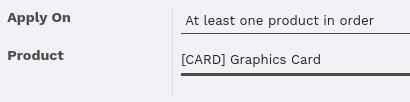
None of selected Products: Cart Rules do not apply if product match in sale order which defines in cart line. If you select Apply on asNone of selected Productsthen new fieldProductswill be visible.
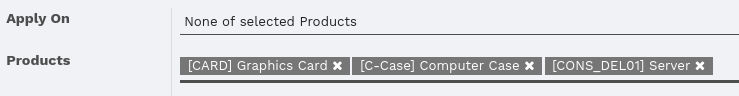
At least one category in order: Cart Rules apply if product category match in sale order which defines in cart line. If you select Apply on asAt least one category in orderthen new fieldCategorywill be visible.
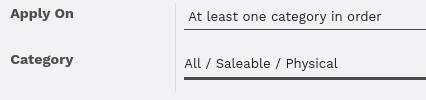
None of selected Categories: Cart Rules do not apply if product category match in sale order which defines in cart line. If you select Apply on asNone of selected Categoriethen new fieldCategorieswill be visible.
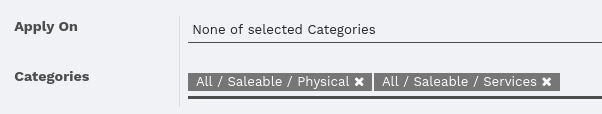
Coupon Rules
Coupon Rules discounts for sale such as a fixed discount, a percentage etc… of the entire sale order.
Apply Coupon Code
Select Apply Coupon Code? option in pricelist for applying the coupon code.
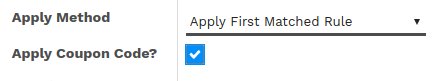
Once you have selected Apply Coupon Code? An option you will display Coupon Code line in pricelist.
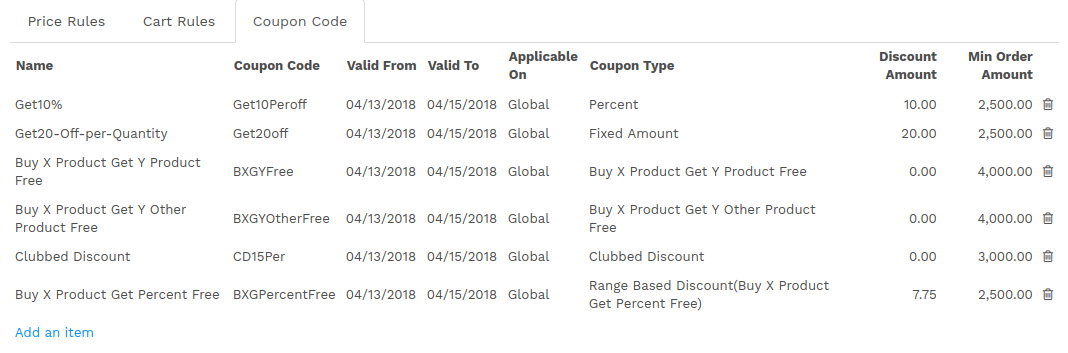
Coupon Type Basic Conditions
Coupon code rule to apply, if all conditions match which define below.
Total Usage Limit: You can allow using maximum coupon limit.Remaining Usage Limit: The limit is reduced when sale order will be confirmed. If the limit is zero then this coupon code not used.Valid From:- If Valid From must be greater than or equal to the Valid From specified in this field.Valid To: If Valid To must be less than or equal to the Valid To specify in this field.Min Order Amount: If Untaxed Amount of Sale order must be greater than or equal to the Min Order Amount.Apply On: It is same as Price Rule(See Apply On).Condition: If present, this condition must be satisfied before executing the action rule.
Coupon Type
There are many Coupon Type which is listed below.
Percent
- Add a percentage in the discount of every order line in which you apply the coupon code.

Fixed Amount
- If you want to give discounts on fixed amount then you can select Coupon Type as Fixed Amount.
Note
If the fixed amount is greater than or equal to the Unit Price of product in sale order line, then it gives 100% discount.Fixed Amount convert into Percentage as per Unit Price of product in sale order line. E.g. Product Unit Price is 885 and Discount Amount is 50 then 50 * 100 / 885 = 5.65
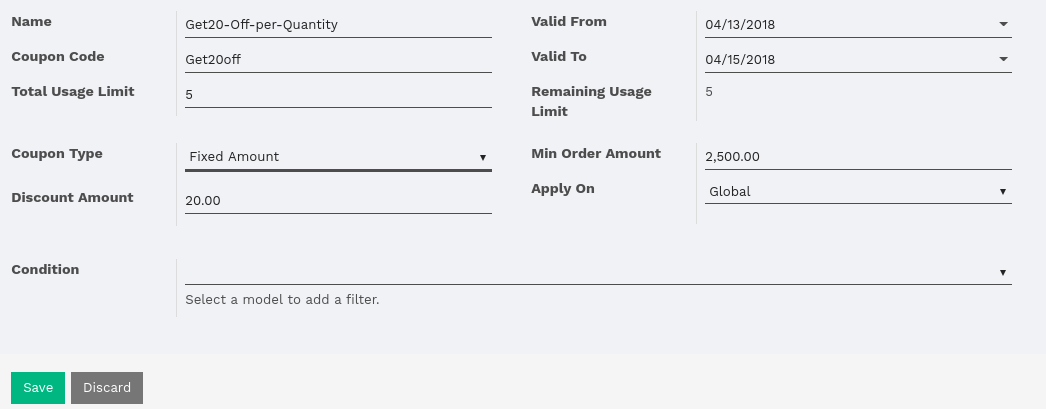
Buy X Product Get Y Product Free
- It applies in order line where product quantity is greater than or equal to
Number Of X Productin the coupon. GetY same productunit free when buying X product.
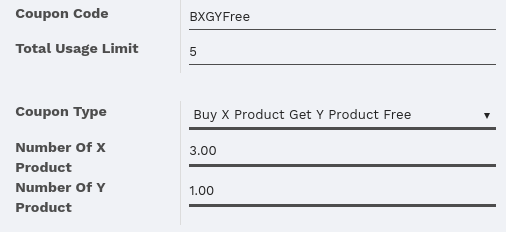
Buy X Product Get Y Other Product Free
- It applies in order line where product quantity is greater than or equal to
Number Of X Productin the coupon. GetNumber Of Y ProductOther Product([C-Case] Computer Case) when buying X product.

Range Based Discount(Buy X Product Get Percent Free)
- It applies in order line where product quantity is greater than or equal to
Number Of X Productin the coupon code and get percent free(7.75) when buying X product.
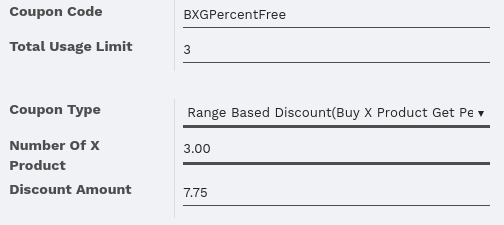
Clubbed Discount
- Add a Discount and Extra Discount on Sale order line.
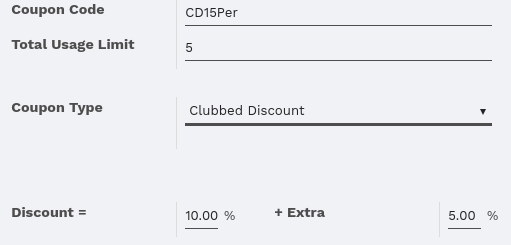
You can view sale order in the particular coupon code. Go into Pricelist ‣ Coupon Code‣ open Coupon Code.
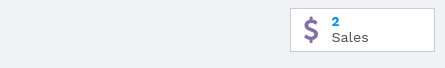
Sale Orders
We have to give functionality to add price rules discount, cart rules discount, coupon rules discount and view discount calculation details widget.
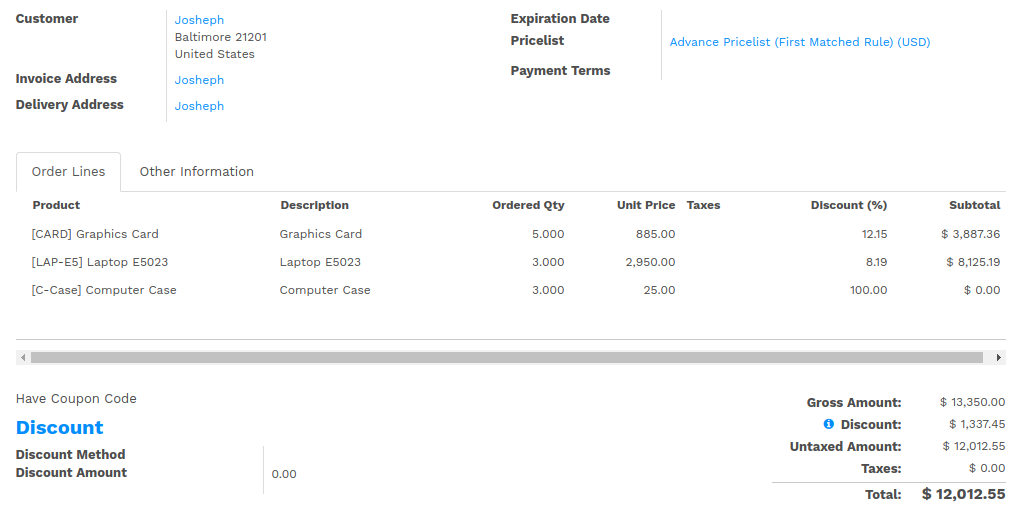
Note
The discount is automatically changed when order line updates.
First order line discount calculation
Product Rule Line:
First order line quantity 5 is between 1 to 5 in Product Rule Line(See Price Rules). Here define Discount Amount = 50 and Rule Type = Fixed Amount so we need to convert into a percentage.
Tip
- Percentage Calculation Formule = Discount Amount * 100 / Unit Price of Product
- 50 * 100 / 885 = 5.65
Cart Rules:-
6.5 % of Match first Cart Rules because Subtotal(Untaxed Amount=12,012.55) At least: 2,500.00.
- Discount = Product Rule line(5.65) + Cart Rules(6.5)
So, discount is 5.65 + 6.5 = 12.15%
Second order line discount calculation
Second order line quantity 3 is between 1 to 5 in Product Rule Line(See Price Rules). Here define Discount Amount = 50 and Rule Type = Fixed Amount so we need to convert into a percentage.
Tip
- Percentage Calculation Formule = Discount Amount * 100 / Unit Price of Product
- 50 * 100 / 2950 = 1.69
Cart Rules:-
6.5 % of Match first Cart Rules because Subtotal(Untaxed Amount=12,012.55) At least: 2,500.00.
- Discount = Product Rule line(1.69) + Cart Rules(6.5)
So, discount is 1.69 + 6.5 = 8.19%
Third order line discount calculation
Third order line quantity 3 is between 1 to 5 in Product Rule Line(See Price Rules).
Unit Price(25) is less than Fixed Amount(50) of Product Rule Lines.
So, it gives 100% discount for that line
Discount Calculation Informations

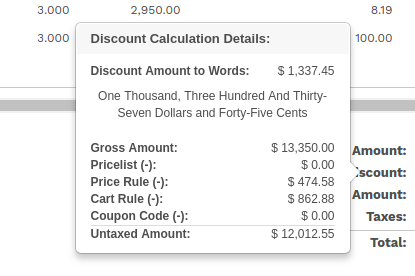
Once you click on information icon button, you can view discount calculation details. Here display total Price Rule, Cart Rules, and Coupon Code discount etc..
Sale Orders With Coupon Code
Coupon code price rule lines and cart rules:
Price Rule Lines
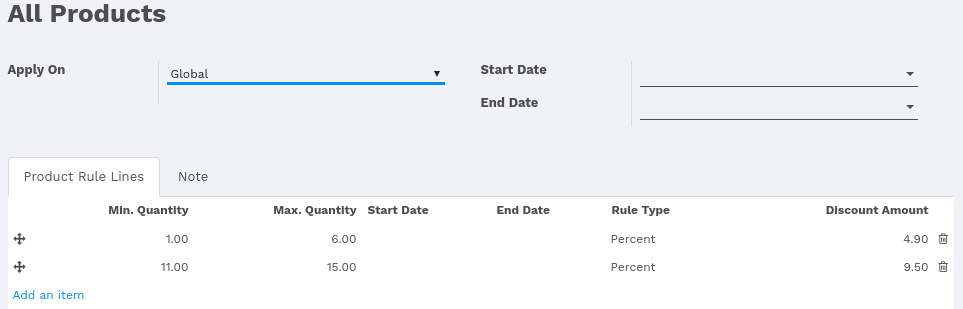
Cart Rules

We have already configured Coupon code(See Coupon Type).
Coupon Code Warning

We have entered coupon code Get10Peroff and click on Apply Coupon Code button it will give the warning message if subtotal is less than min order amount in the coupon code. Here in the coupon code Min Order Amount set 2500.00 and Subtotal is 1639.02 (See Percent).
Sale Orders With Percentage Coupon Code

In this Sale order, we have entered coupon code Get10Peroff and click on Apply Coupon Code button. After the click on Apply Coupon Code discount value changed in sale order line.
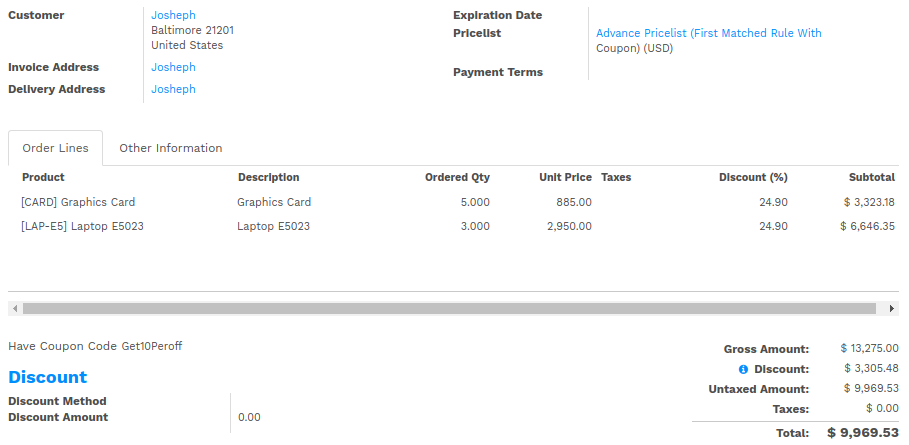
First order line discount calculation
Product Lines Rules
4.9 % of Match first Product Rule Lines (See Price Rule Lines) because ordered Qty 5 is between 1 to 6.
Cart Rules
First cart Rules (See Cart Rules) don’t match because Subtotal is greater than 3,000.00 so that rules skip.
Second Cart Rules (See Cart Rules) match because of Sum of Item Qty at least: 7.00 (here 8). So add 10 %.
Note
Quantity : First order line quantity (5) + Second order line quantity (3)
Coupon Code: Coupon code (See Percent) get 10 percent free.- Discount = Product Rule line(4.9) + Cart Rules(10) + Coupon Code(10)
So, First line discount is 24.9 %( 4.9 + 10 + 10)
Note
Same calculation for the second line of sale order.
Sale Orders With Fixed Amount Coupon Code

In this Sale order, we have entered coupon code Get20off and click on Apply Coupon Code button. After the click on Apply Coupon Code discount value changed in sale order line.
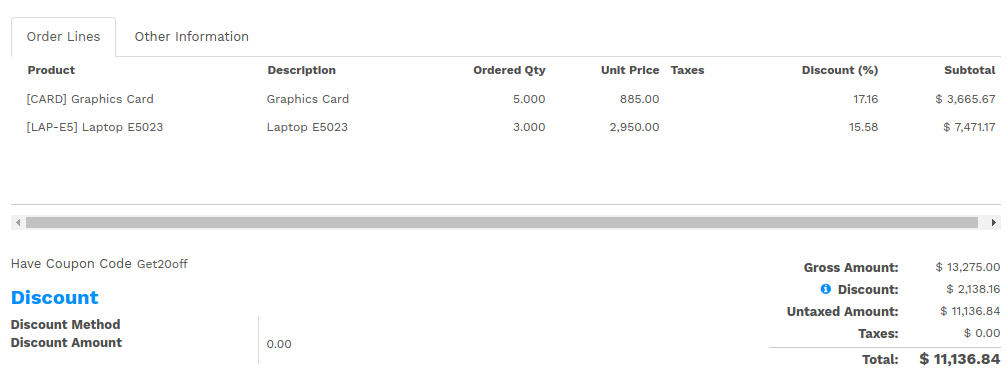
First order line discount calculation
Product Lines Rules
4.9 % of match first Product Rule Lines (See Price Rule Lines) because ordered Qty 5 is between 1 to 6.
Cart Rules
First Cart Rules (See Cart Rules) don’t match because Subtotal is greater than 3,000.00 so that rules skip.
Second Cart Rules (See Cart Rules) match because of Sum of Item Qty at least: 7.00 (here 8). so add 10 %.
Note
Quantity : First order line quantity (5) + Second order line quantity (3)
Coupon Code: Coupon code (See Fixed Amount) get fixed amount 20 per product.
Here define Discount Amount = 20 so we need to convert into the percentage.
Tip
- Percentage Calculation Formule = Discount Amount * 100 / Unit Price of Product
- 20 * 100 / 885 = 2.26
- Discount = Product Rule line(4.9) + Cart Rules(10) + Coupon Code(2.26)
So, First line discount is 17.6 %( 4.9 + 10 + 2.26)
Second order line discount calculation
Product Lines Rules
4.9 % of match first Product Rule Lines (See Price Rule Lines) because ordered Qty 5 is between 1 to 6.
Cart Rules
First Cart Rules (See Cart Rules) don’t match because Subtotal is greater than 3,000.00 so that rules skip.
Second Cart Rules (See Cart Rules) match because of Sum of Item Qty at least: 7.00 (here 8). so add 10 %.
Note
Quantity : First order line quantity (5) + Second order line quantity (3)
Coupon Code: Coupon code (See Fixed Amount) get fixed amount 20 per product.
Here define Discount Amount = 20 so we need to convert into the percentage.
Tip
- Percentage Calculation Formule = Discount Amount * 100 / Unit Price of Product
- 20 * 100 / 2950 = 0.68
- Discount = Product Rule line(4.9) + Cart Rules(10) + Coupon Code(0.68)
So, First line discount is 15.58 %( 4.9 + 10 + 0.68)
Sale Orders With Buy X Product Get Y Product Free Coupon Code
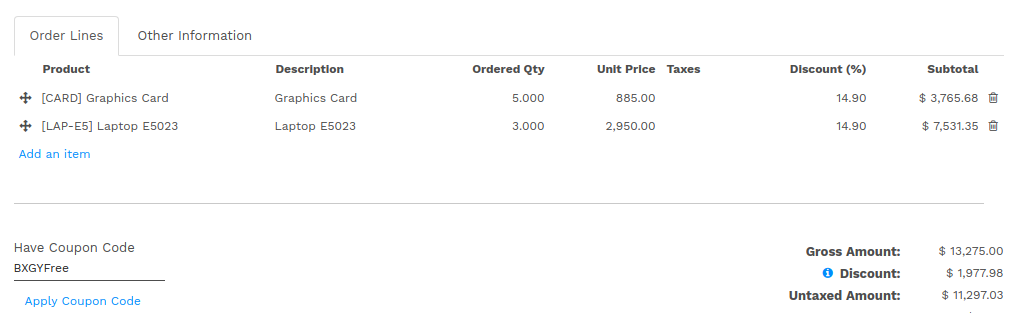
In this Sale order, we have entered coupon code BXGYFree and click on Apply Coupon Code button. After the click on Apply Coupon Code 2 more line created in sale order line.
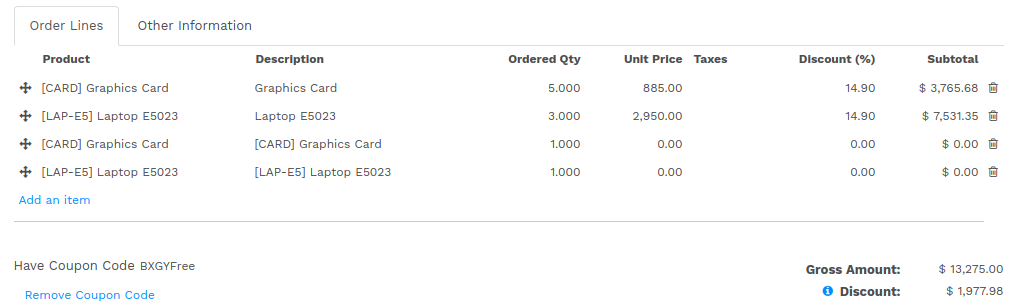
First order line discount calculation
Product Lines Rules
4.9 % of Match first Product Rule Lines (See Price Rule Lines) because ordered Qty 5 is between 1 to 6.
Cart Rules
First cart Rules (See Cart Rules) don’t match because Subtotal is greater than 3,000.00 so that rules skip.
Second Cart Rules (See Cart Rules) match because of Sum of Item Qty at least: 7.00 (here 8). so add 10 %.
Note
Quantity : First order line quantity (5) + Second order line quantity (3)
Coupon Code: Coupon code (See Buy X Product Get Y Product Free) get y number of product free.
In this coupon code we get 1 same product free of buy every 3 qty. so, int(5/3) = 1
- Discount = Product Rule line(4.9) + Cart Rules(10)
So, First line discount is 14.9 %( 4.9 + 10) and get free product line 3 extra
Note
Same calculation for the second line of sale order.
Sale Orders With Buy X Product Get Y Product Other Free Coupon Code

In this Sale order, we have entered coupon code BXGYOtherFree and click on Apply Coupon Code button. After the click on Apply Coupon Code 1 more line created with product [C-Case] Computer Case in sale order line.
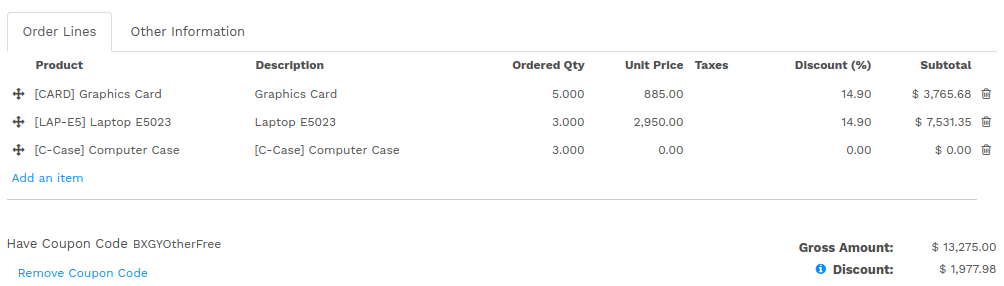
First order line discount calculation
Product Lines Rules
4.9 % of Match first Product Rule Lines (See Price Rule Lines) because ordered Qty 5 is between 1 to 6.
Cart Rules
First cart Rules (See Cart Rules) don’t match because Subtotal is greater than 3,000.00 so that rules skip.
Second Cart Rules (See Cart Rules) match because of Sum of Item Qty at least: 7.00 (here 8). so add 10 %.
Note
Quantity : First order line quantity (5) + Second order line quantity (3)
Coupon Code: Coupon code (See Buy X Product Get Y Other Product Free) get y number of other product free.
In this coupon code, we get 3 [C-Case] Computer Case product free.
Calculation of third order line buy every 2 quantity get 1 product free.
Quantity Calculation: int(Order Line Quantity / Number of X Product)
- first order line quantity(5):- int(5/2) = 2
- second order line quantity(3):-int(3/2) = 1
So, the total quantity of third order line is 3.
- Discount = Product Rule line(4.9) + Cart Rules(10)
So, First line discount is 14.9 %( 4.9 + 10) and get free product([C-Case] Computer Case) with 3 Quantity
Sale Orders With Clubbed Discount Coupon Code

In this Sale order, we have entered coupon code CD15Per and click on Apply Coupon Code button. After the click on Apply Coupon Code discount value changed in sale order line.

First order line discount calculation
Product Lines Rules
4.9 % of Match first Product Rule Lines (See Price Rule Lines) because ordered Qty 5 is between 1 to 6.
Cart Rules
First cart Rules (See Cart Rules) don’t match because Subtotal is greater than 3,000.00 so that rules skip.
Second Cart Rules (See Cart Rules) match because of Sum of Item Qty at least: 7.00 (here 8). so add 10 %.
Note
Quantity : First order line quantity (5) + Second order line quantity (3)
Coupon Code: Coupon code (See Clubbed Discount) get 15 percent free.- Discount = Product Rule line(4.9) + Cart Rules(10) + Coupon Code(15)
So, First line discount is 29.9 %( 4.9 + 10 + 15)
Note
Same calculation for the second line of sale order.
Sale Orders With Range Based Coupon Code
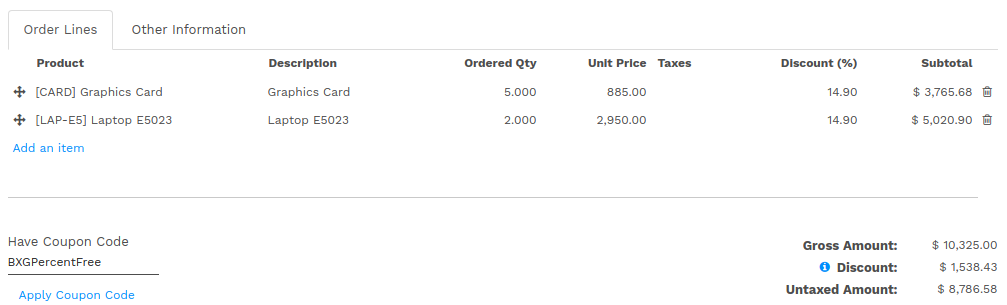
In this Sale order, we have entered coupon code BXGPercentFree and click on Apply Coupon Code button. After the click on Apply Coupon Code discount value changed in sale order line.
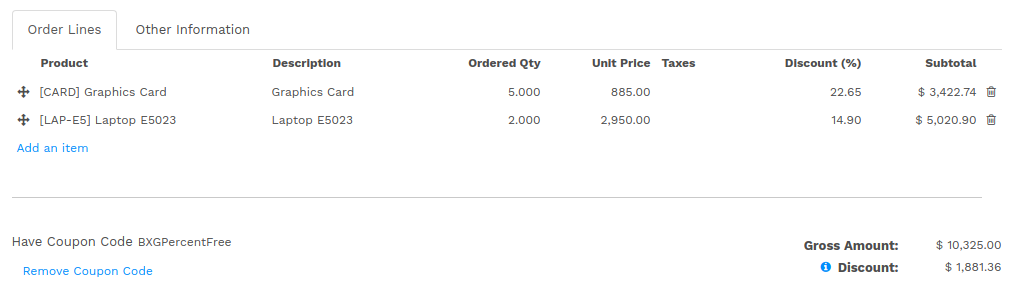
First order line discount calculation
Product Lines Rules
4.9 % of Match first Product Rule Lines (See Price Rule Lines) because ordered Qty 5 is between 1 to 6.
Cart Rules
First cart Rules (See Cart Rules) don’t match because Subtotal is greater than 3,000.00 so that rules skip.
Second Cart Rules (See Cart Rules) match because of Sum of Item Qty at least: 7.00 (here 8). so add 10 %.
Note
Quantity : First order line quantity (5) + Second order line quantity (3)
Coupon Code: Coupon code (See Range Based Discount(Buy X Product Get Percent Free)) we get 7.75 percent free of buy every 3 qty.
In this coupon code, we get 7.75 percent free of buy every 3 qty.
- Discount = Product Rule line(4.9) + Cart Rules(10) + Coupon Code(7.75)
So, First line discount is 22.65 %( 4.9 + 10 + 7.75)
Note
Coupon code does not apply to the second line of sale order because Ordered Qty is less than 3.