This only work for Point of Sales that are configured in restaurant mode.
From the dashboard, click on New Session.
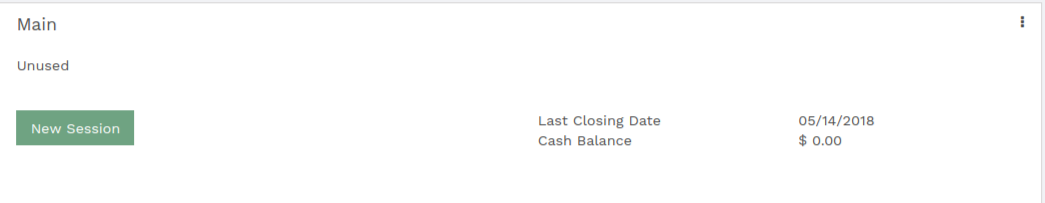
Choose a table, for example table T1 and start registering an order.

Register an order. For some reason, customers want to move to table T9.
Click on Transfer.
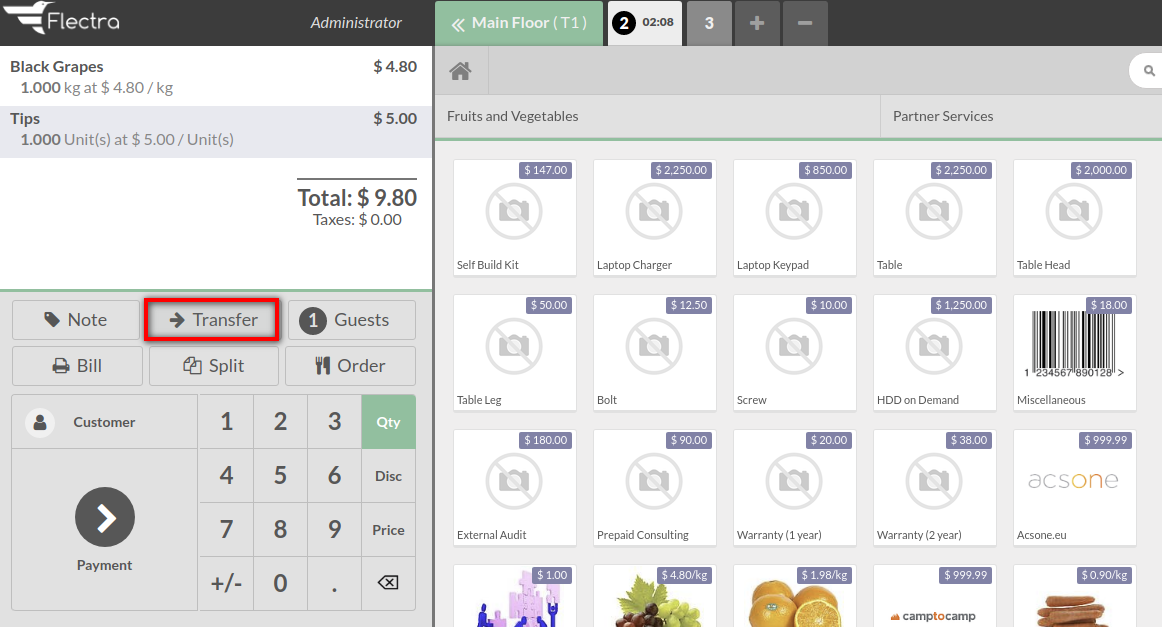
Select to which table you want to transfer customers.

You see that the order has been added to the table T9
