Overview
With Vorlik, you can have different types of delivery methods, and you can limit them to a certain number of countries.
Configuration
Go to the Inventory module, click on Configuration and then on Delivery Methods.
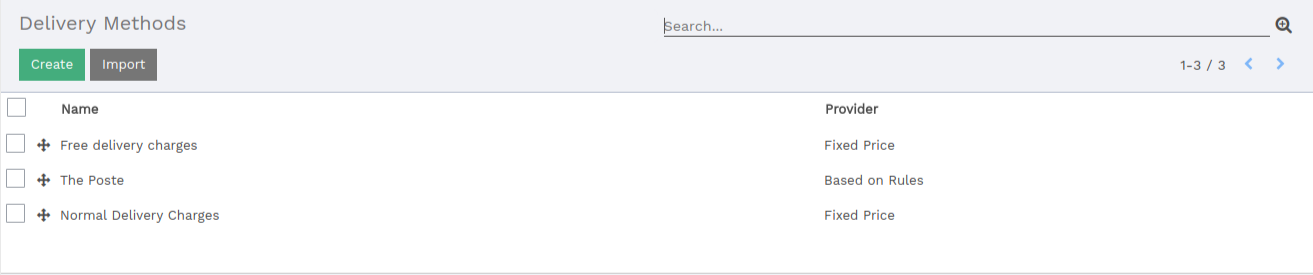
Select the delivery method that you want to change, or create a new one.

In the Destination tab, choose the countries to which you want to apply this delivery method.
Now, that this is done, Let’s see the result.
If you go to the website, and you try to buy something, once you’ve entered your details and you proceed to the payment, the website will propose you only the delivery methods that apply to your shipping address.

Note
This process doesn’t work in backend. We assume that when you create a Sale Order, you know which delivery method you can use since you created them.