How to follow a discussion thread
You can keep track of virtually any business object in Vorlik (an opportunity, a quotation, a task, etc.), by following it.

How to choose the events to follow
You can choose which types of events you want to be notified about. The example below shows the options available when following a task in the Project app.

How to add other followers
You can invite other users and add channels as followers. Adding a channel as a follower will send messages posted in the chatter to the channel with a link back to the original document.
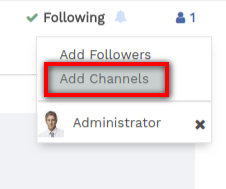
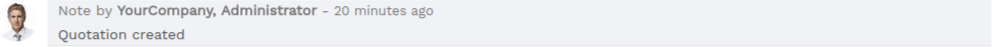
How to be a default follower
You are automatically set as a default follower of any item you create. In some applications like CRM and Project, you can be a default follower of any new record created to get notified of specific events (e.g. a new task created, an opportunity won).
To do so, start following the parent business object (e.g. the sales channel in CRM, the project in Project). Then, choose the events you want to hear about.
