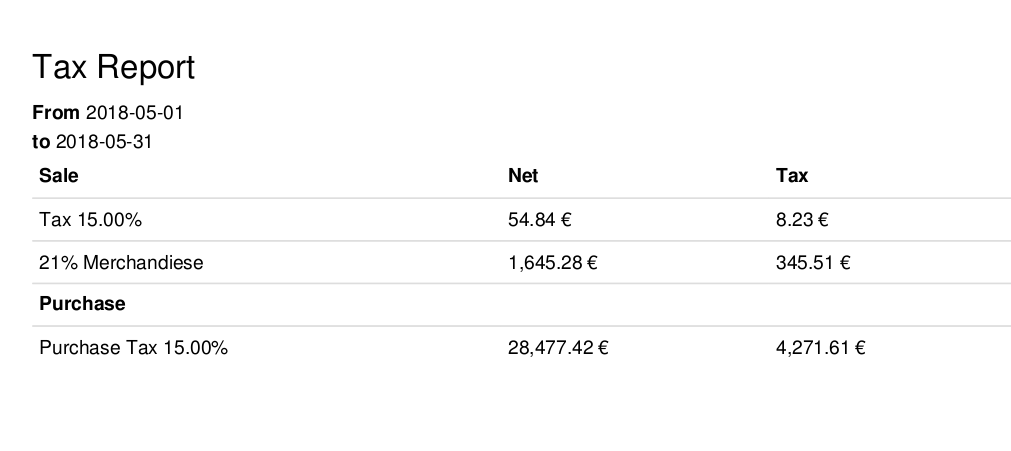Besides the reports created specifically in each localisation module, a few very useful generic and dynamic reports are available for all countries :
- Journal Audit
- Partner Ledger
- General Ledger
- Trial Balance
- Balance Sheet
- Profit and Loss
- Aged Partner Balance
- Tax Report
You can annotate every reports to print them and report to your adviser. Export to xls to manage extra analysis. Drill down in the reports to see more details (payments, invoices, journal items, etc.).
You can also compare values with another period. Choose how many periods you want to compare the chosen time period with. You can choose up to 12 periods back from the date of the report if you don’t want to use the default Previous 1 Period option.
Journal Audit
The Journal Audit shows a Customer Invoices Journal and Vendor Bills Journal with all details.
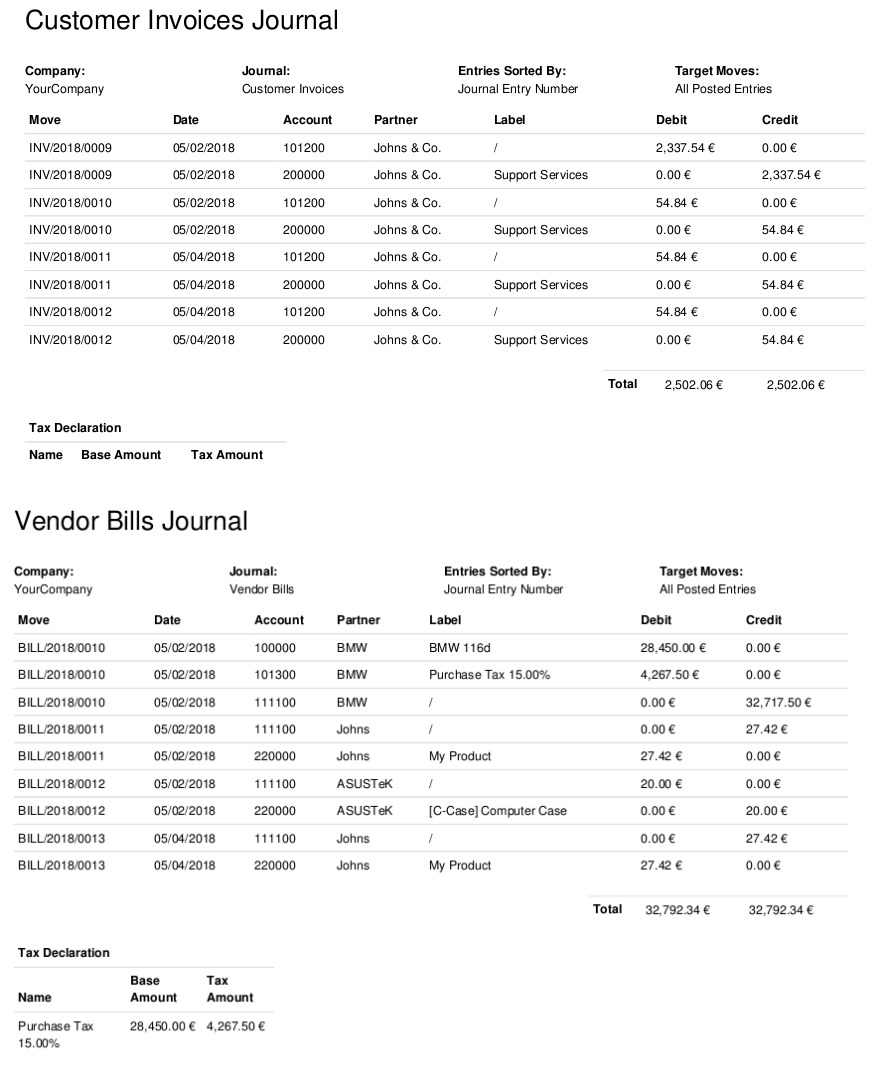
Balance Sheet
The Balance Sheet shows a snapshot of the assets, liabilities and equity of your organisation as at a particular date.
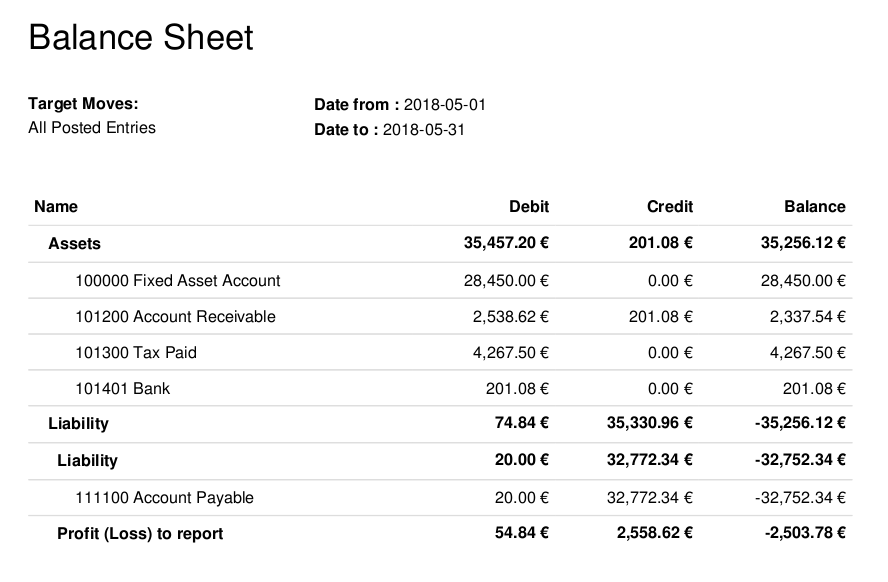
Profit and Loss
The Profit and Loss report (or Income Statement) shows your organisation’s net income, by deducting expenses from revenue for the report period.

General Ledger
The General Ledger Report shows all transactions from all accounts for a chosen date range. The initial summary report shows the totals for each account and from there you can view a detailed transaction report or any exceptions. This report is useful for checking every transaction that occurred during a certain period of time.
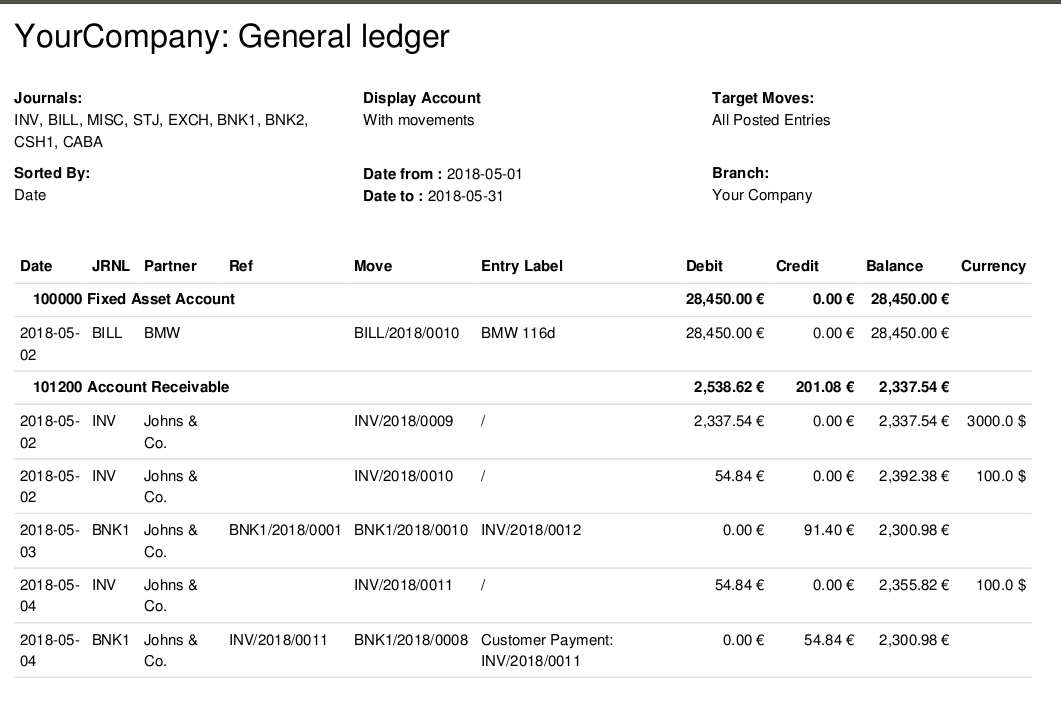
Trail Balance
A trial balance may include all accounts (even the ones without balance), only accounts with transactions or accounts of which the balance is not equal to zero.
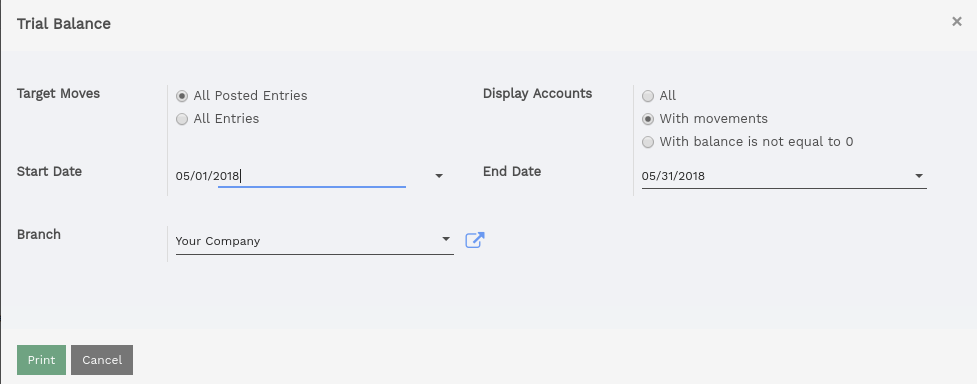
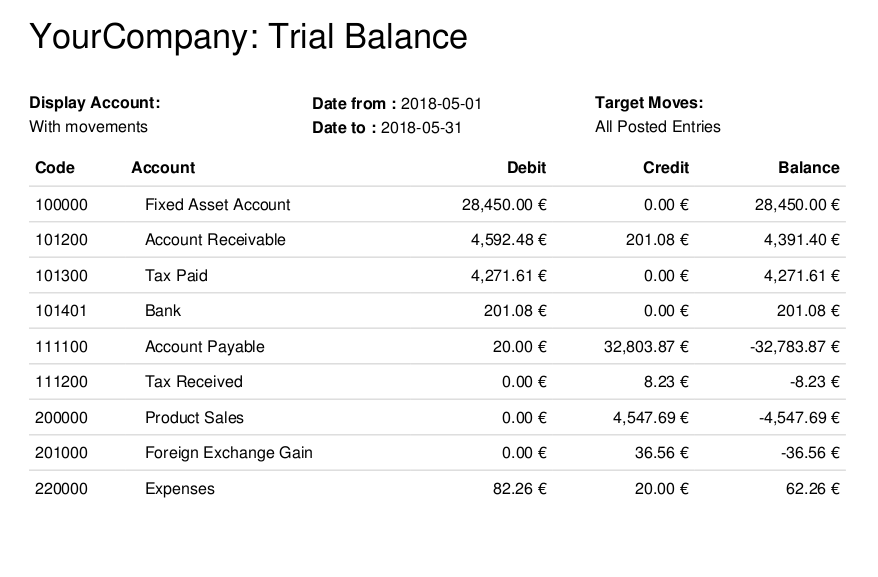
Cash Flow Statement
Cash Flow Statement is Finanicial Statement, which shows changes in all accounts affect cash and cash equivalents, and breaks the analysis down to Operating Activities, Investing Activities and Financial Activities.
Account type configuration
Activity type configuration in account type and activity types are following:
- Operation-Income
- Operation-Expense
- Operation-Current Asset
- Operation-Cuurent Liability
- Investing
- Financing

Cash Flow Wizard
It is a wizard for printing cash flow report.
- Target Moves: If ‘All Posted Entries’ radio button is selected then it
will fetch only posted account move lines entries.
If ‘All Entries’ radio button is selected then it will fetch all account move lines entries.
- Company: Current company
- Previous Period: Enter number of periods for fetching cash flow data
- year wise. Default is 0 means it will fetch current year data.
- Branch: If multi branch boolean is true, Branch selection will display.
- Enter current company’s branch.
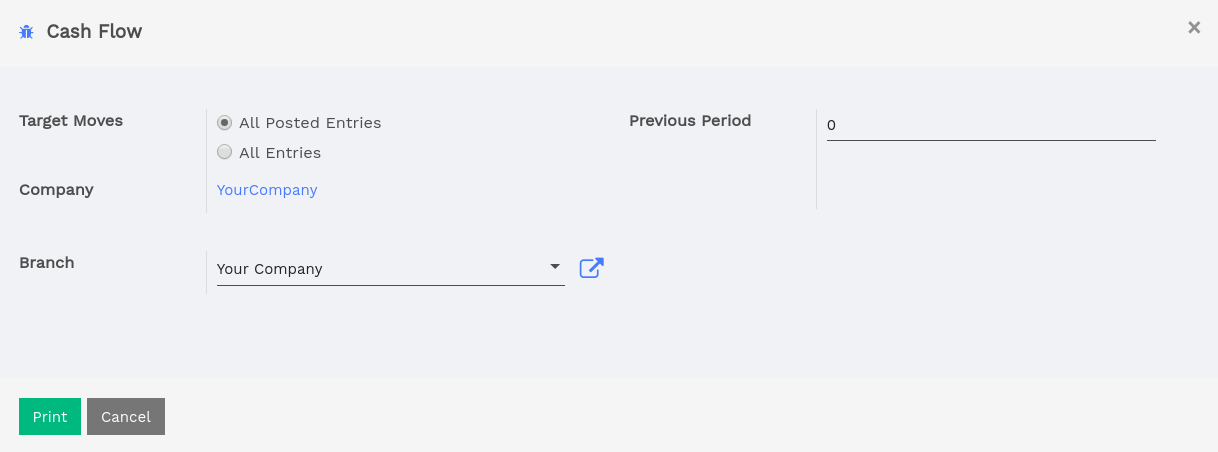
Trial balance
PDF Report for trial balance of a company.
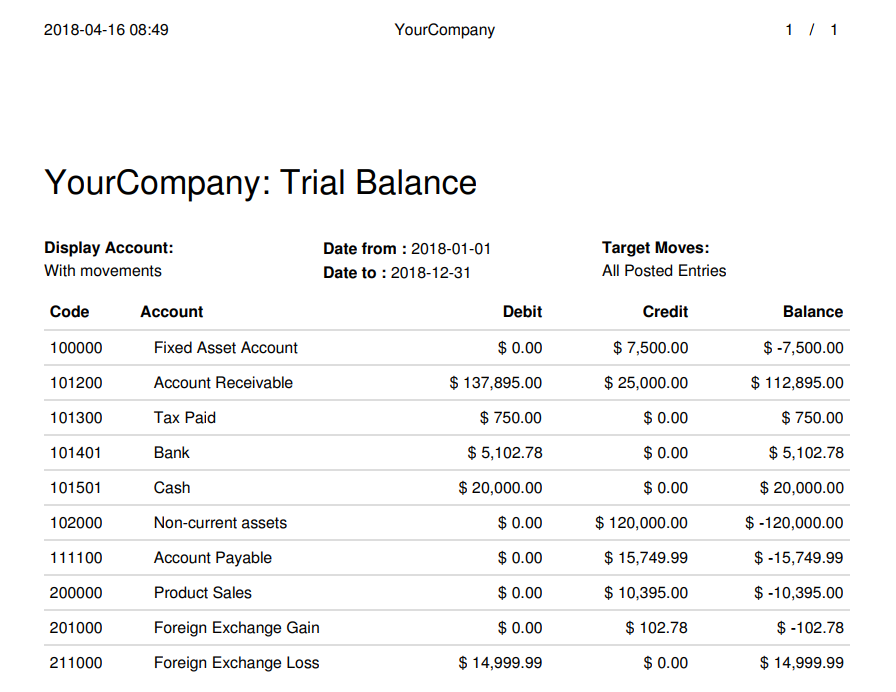
Cash Flow Report
PDF Report for cash flow of a company. You can compare it with trial balance.

If 2 years is entered in a Previous Period field, it displays result of 2 previous years from current year.
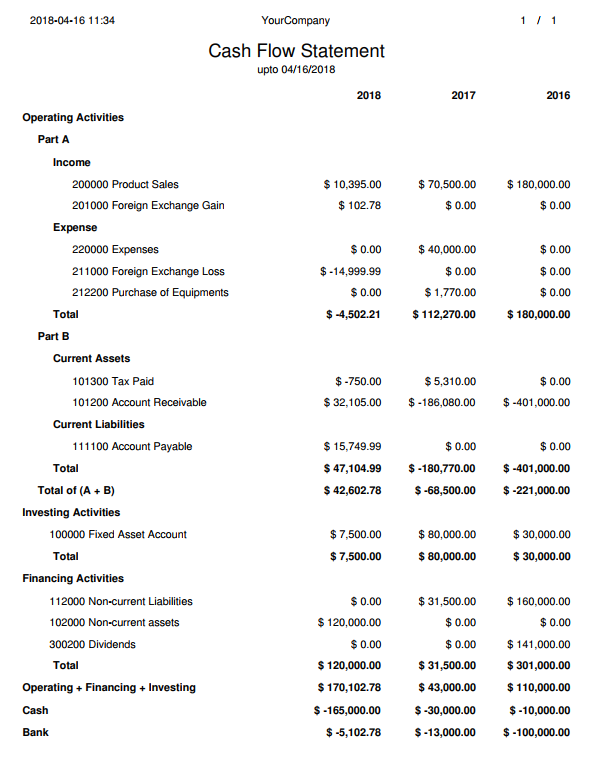
Aged Partner Balance
Aged Partner Balance is a more detailed report of your receivables by intervals. Vorlik calculates a table of credit balance by start Date. So if you request an interval of 30 days Vorlik generates an analysis of creditors for the past month, past two months, and so on.
Payable Accounts
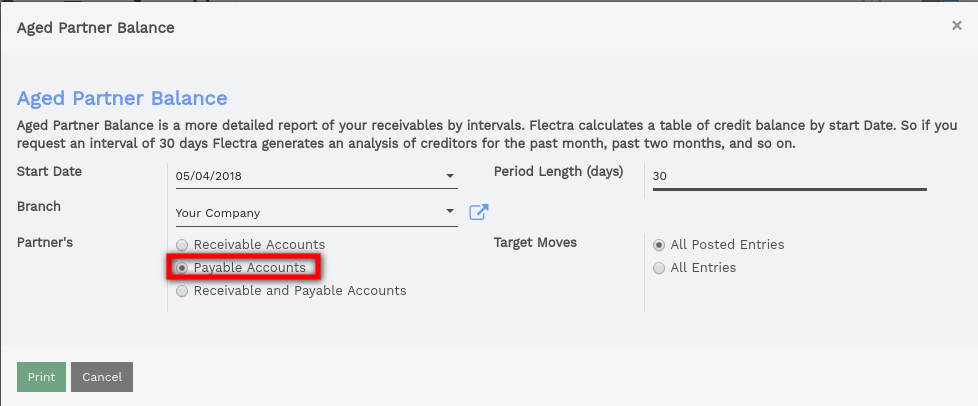
Run the Aged Payable Details report to display information on individual bills, credit notes and overpayments owed by you, and how long these have gone unpaid.
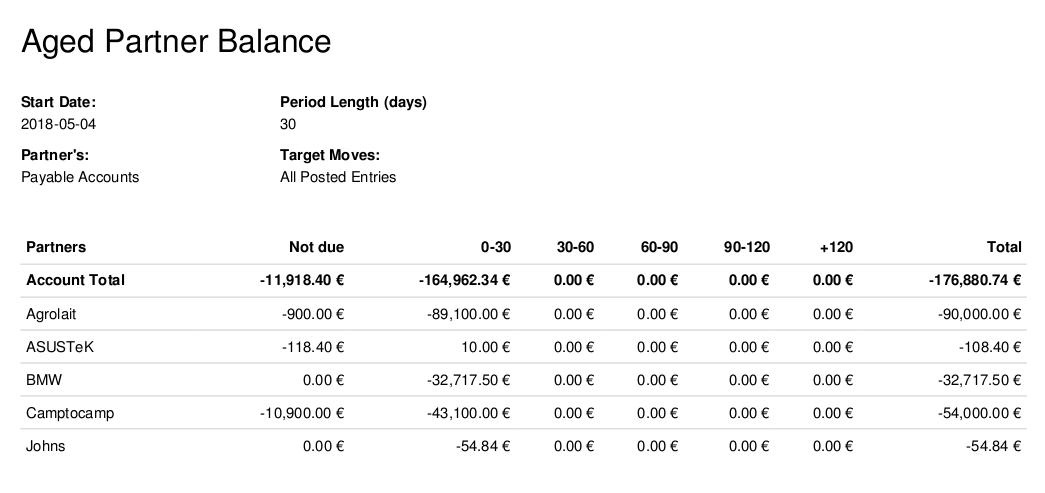
Receivable Accounts

The Aged Receivables report shows the sales invoices that were awaiting payment during a selected month and several months prior.
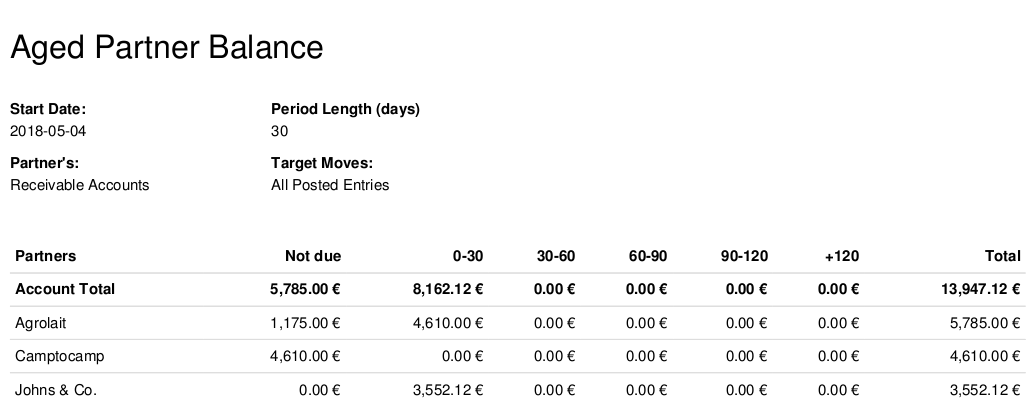
Partner Ledger
Receivable Accounts
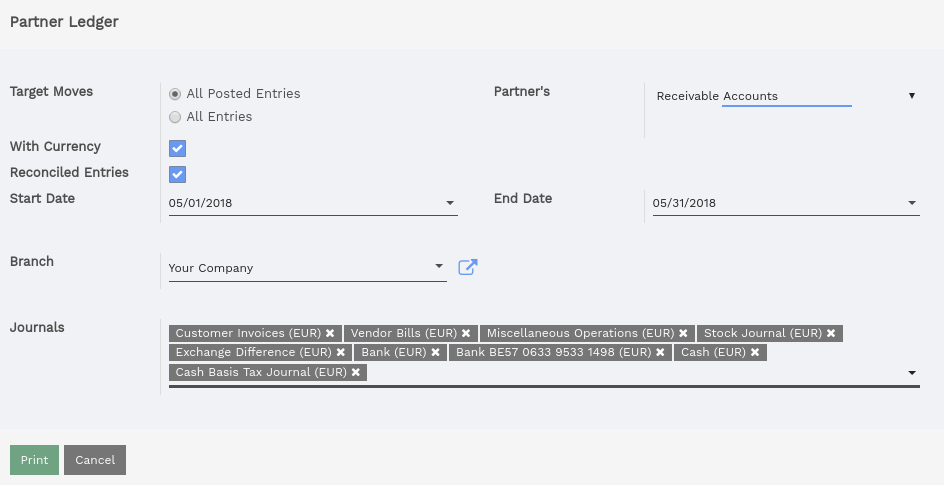

Payable Accounts
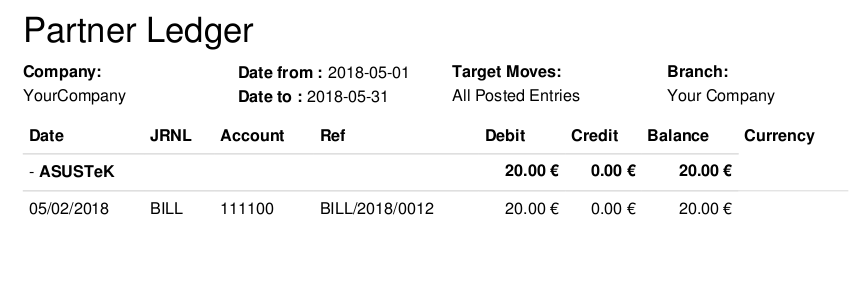
Tax Report
This report allows you to see the net and tax amounts for all the taxes grouped by type (sale/purchase).