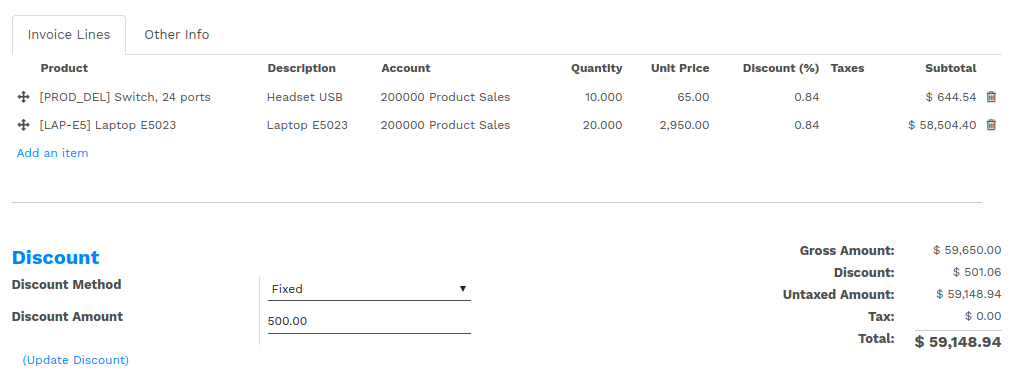Introduction
The document is about how the discount which is to be applied over Invoice.
It is an advance discounting system, where the user can set limit in provision of discount.
There are two ways of configuring Discount.
- Global Discount
- Ordinary Discount
Fixed discount amount and Percentage discount will be applied on Invoice lines discount.
Configurations / Settings
How to configure Global Discount
To configure Global Discount, goto .
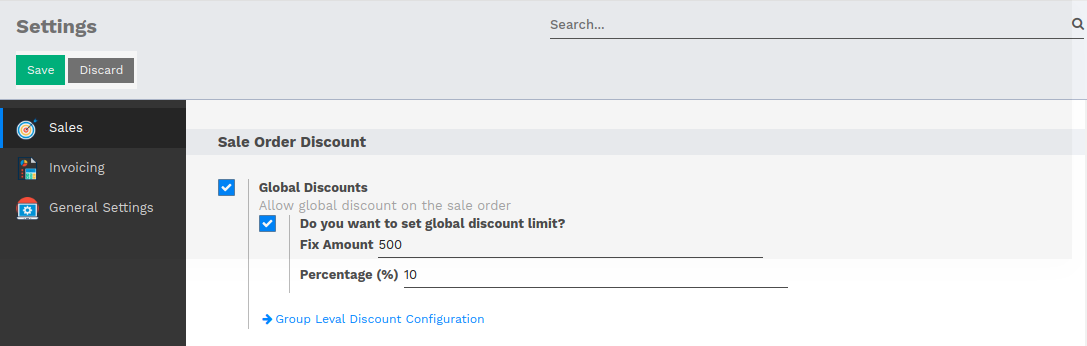
Once the user configures Global Discount, the discount will be applied every where in Invoice upto the configured discount amount and percentage.
If user marks the ‘Global Discount’, there will be a checkbox shown with the confirmation message ‘Do you want to set global discount limit?’. Marking that checkbox, There will be two fields, which takes user of discount limits in Fix Amount and Percentage.
How to configure Ordinary Discount
To configure Ordinary Discount, goto
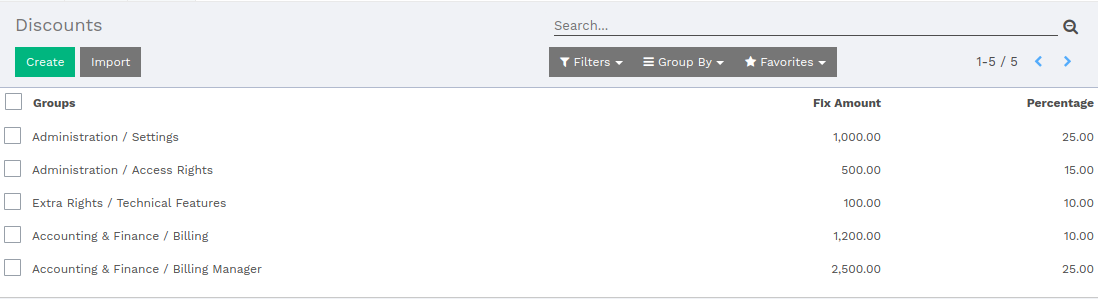
Note
Here, the user has to set a group and its discount limits in Fix Amount and Percentage.
Working with Discounts
Account Discounts
In Account Discounts, the user is supposed to configure discount amount and percentage against user groups.
The user will not be able to configure the discount amount and percentage more than defined in the Settings, and will raise an error message.
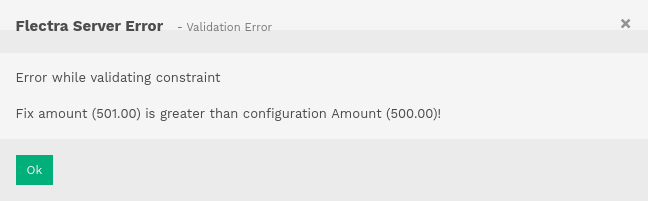
Discounts over Invoices
- Discount Percentage
Note
As the user configures Global Discount, the ordinary discount cannot be exceeded than Global Discount.
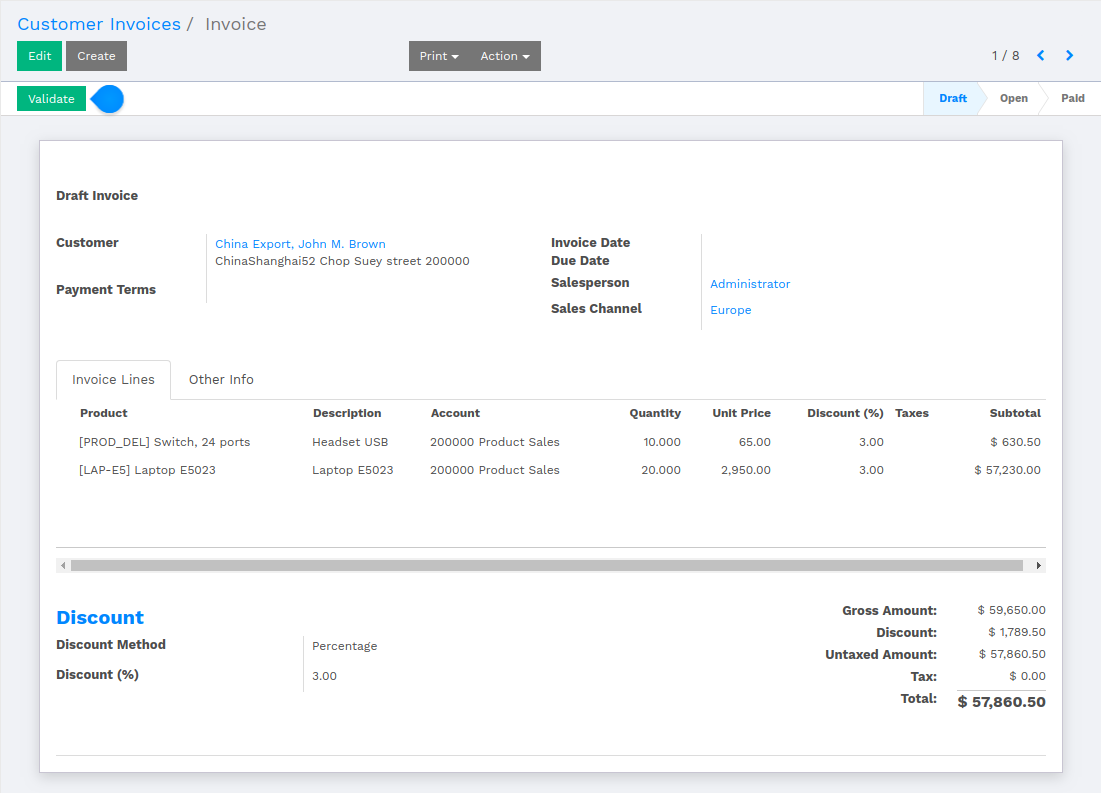
Discount will be applied either in percentage or in fixed amount.
If the discount method is in percentage, select the Discount method ‘Percentage’, and fill in Discount(%) filed from 1 to 100. To apply the discount, there is button below the Discount labeled as ‘(Update Discount)’.
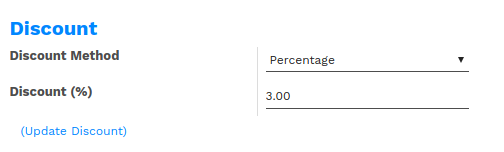
Note
If the discount percentage exceeds than the configured discount percentage, then error message will be raised.
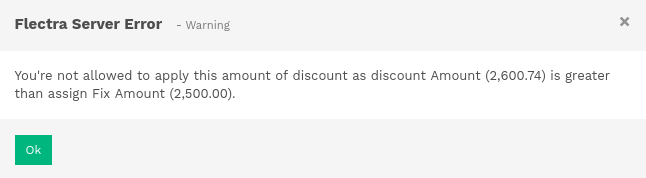
Before applying the discount over the Invoice lines, the system will ask for confirmation. It will apply the percentage in all the Invoice lines under discount column.
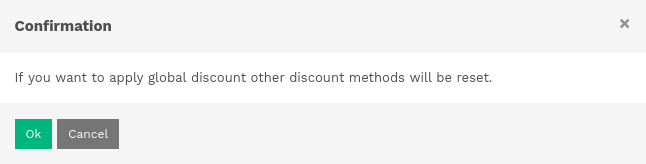
Note
In invoice, if the method is Percentage, then the percentage will be applied in each line of the invoice.
- Fixed Discount Amount
Select the discount method ‘Fixed’ and fill in Discount Amount field. If user applies the discount by clicking on ‘(Update Discount)’, the given amount will be divided amount all Invoice Lines, and the percentage will be calculated according to the amount.