Overview
Linking your bank statements with your accounting can be a lot of work. You need to find invoices back, relate payments and that amount of administration can cast a lot of time. Luckily, with Vorlik you can very easily link your invoices or any other payment with your bank statements.
Reconciliation process exist in Vorlik.
- We can directly register a payment on the invoices
Configuration
No special configuration is necessary to register invoices. All we need to do is install the accounting app.
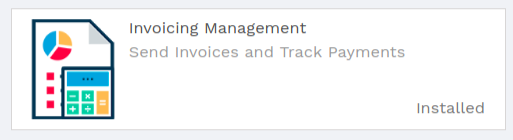
Use cases
Payments registration
We received the payment proof for our invoice of 2100 euros issued to Johns & Co.
We start at our issued Invoice of 2100 euros for Johns & Co. Because the sold product is a service we demand an immediate payment. Our accountant only handles the bank statements at the end of week, so we have to mark the invoice as paid so we can remember we can start the service with our customer.
Our customer send us a payment confirmation. We can thus register a payment and mark the invoice as paid.
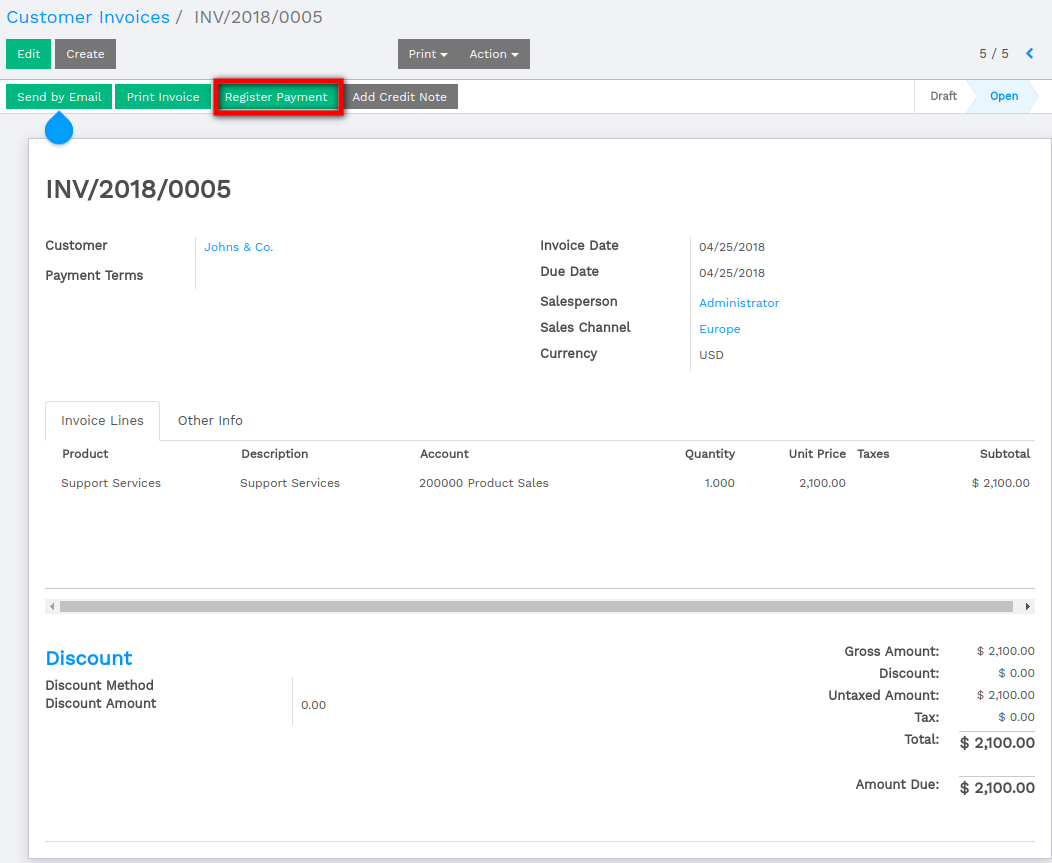
By clicking on register payment, we are telling Vorlik that our customer paid the Invoice. We thus have to specify the amount and the payment method
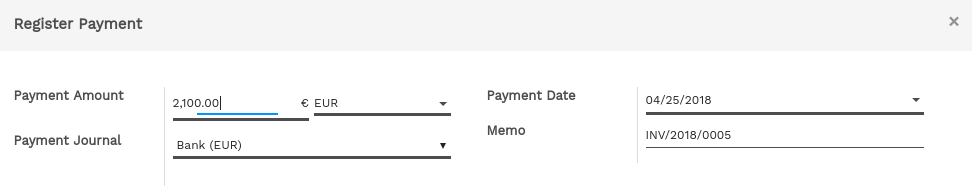
We can always find the payment back from the Invoice by clicking on the .
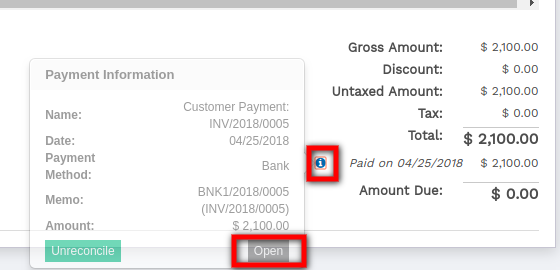
The invoice has been paid and the reconciliation has been done automatically.